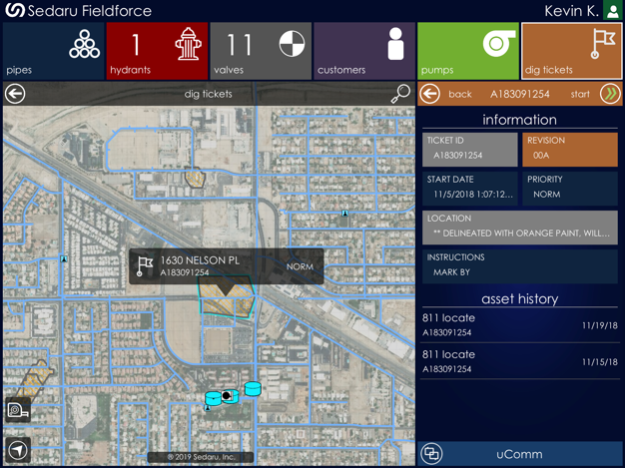Sedaru Fieldforce 3.3.0
Continue to app
Free Version
Publisher Description
Sedaru Fieldforce empowers mobile workers with access to mission-critical data. In one easy-to-use app, they can view and complete work orders and collect crucial data about their work. Fieldforce connects mobile workers to the office with enhanced communications and real-time updates about their work. In remote areas, offline mode means the work won’t drop off when your coverage does.
Sedaru Fieldforce was purpose built for field workers. Its straightforward interface reduces training time while increasing adoption. It is configurable to support all your utility’s workflows, whether you’re performing routing inspections, collecting production data, taking water quality reading, flushing hydrants, managing 811 tickets & more.
Apr 17, 2024
Version 3.3.0
Bug fix around loading attachments
About Sedaru Fieldforce
Sedaru Fieldforce is a free app for iOS published in the Office Suites & Tools list of apps, part of Business.
The company that develops Sedaru Fieldforce is IDModeling, Inc.. The latest version released by its developer is 3.3.0.
To install Sedaru Fieldforce on your iOS device, just click the green Continue To App button above to start the installation process. The app is listed on our website since 2024-04-17 and was downloaded 2 times. We have already checked if the download link is safe, however for your own protection we recommend that you scan the downloaded app with your antivirus. Your antivirus may detect the Sedaru Fieldforce as malware if the download link is broken.
How to install Sedaru Fieldforce on your iOS device:
- Click on the Continue To App button on our website. This will redirect you to the App Store.
- Once the Sedaru Fieldforce is shown in the iTunes listing of your iOS device, you can start its download and installation. Tap on the GET button to the right of the app to start downloading it.
- If you are not logged-in the iOS appstore app, you'll be prompted for your your Apple ID and/or password.
- After Sedaru Fieldforce is downloaded, you'll see an INSTALL button to the right. Tap on it to start the actual installation of the iOS app.
- Once installation is finished you can tap on the OPEN button to start it. Its icon will also be added to your device home screen.